24/7 IT Helpdesk Services for
Seamless Business Operations
Keep your business running smoothly with our expert IT helpdesk services and IT support services, providing fast, reliable support to resolve IT issues anytime, anywhere
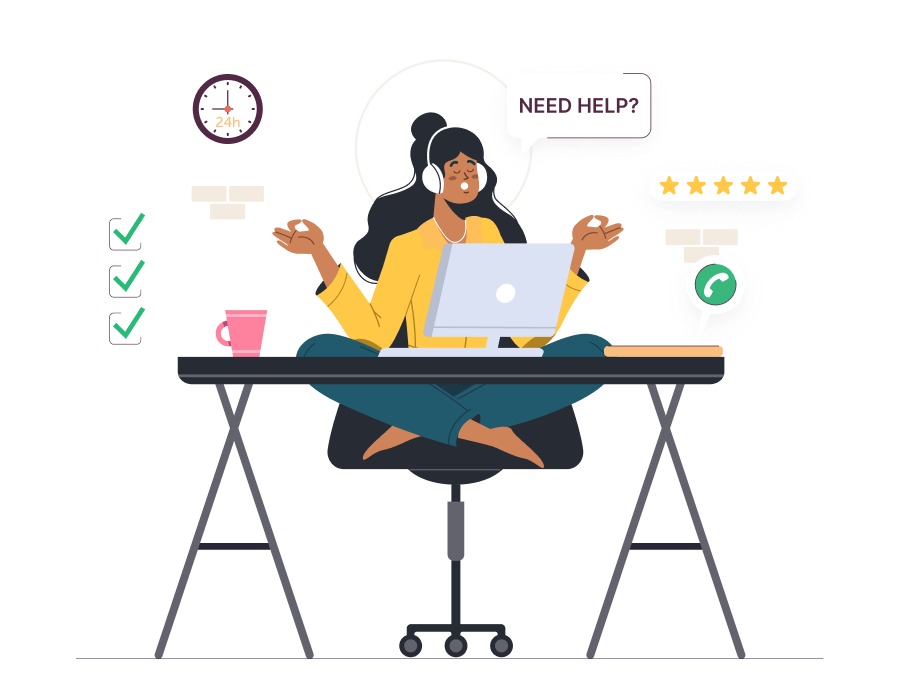
Reliable IT Helpdesk Services for Smooth Business Continuity
Your business runs on technology, yet when anything goes wrong, every second counts. Our IT helpdesk services are meant to make sure that your workers get the help they need when they need it.
We offer fast, reliable IT assistance to keep your business running smoothly, your team working hard, and your systems stable. You can think of our IT helpdesk service as an extra way for your business to remain reliable. You can call or chat with our helpful staff of pros about anything from software issues to login problems to system crashes. We handle the daily IT problems so that your employees may concentrate on their work instead of fixing things.
Our outsourced help desk solution not only saves you time and money, but it also gives you access to a team of qualified professionals who work with your organization. We help you keep things running well and make sure that every user has a better support experience by letting you monitor things 24/7, respond quickly, and take action before problems happen.
IT Helpdesk Services for End-User Device Management
Every business requires tools that work well all the time to keep things going smoothly. Your staff need regular technical help with all their devices, including PCs, laptops, and phones. Our IT helpdesk services for end-user device management deliver quick and reliable support that keeps users connected, systems secure, and performance running at its best. We help maintain your technology by functioning smoothly every day by monitoring it, fixing problems, and giving you expert guidance.
We offer comprehensive IT helpdesk support to handle your end-user devices with due care and precision. Our team takes responsibility for the day-to-day operations of troubleshooting, device configuration, software updates, and performance checks to ensure that the operations are smooth throughout the business. With a centralized helpdesk, issues are easily reported by employees, and quick effective resolutions are provided without workflow disruptions.
As a trusted IT support services provider, we combine deep industry knowledge with proactive management that stops issues before they happen. Whether you are in need of on-demand support, round-the-clock monitoring, or outsourced help desk service that will be able to scale with your needs, we design solutions with the individual requirements of your organization in mind.
24*7 Remote IT Support Services
Your company can't afford to wait when something goes wrong. Our remote IT support staff works around the clock to promptly and securely solve problems. We take care of software bugs, connectivity problems, or configuration errors remotely so your business can continue to work normally
What We Offer:
- All time zones supported
- Secure remote connections for faster resolution
- SLA-backed response and fix times
- Instant remote troubleshooting and assistance
- Proactive monitoring to catch issues early
Multichannel IT Helpdesk Support
It should never be a hassle for your staff to get technical support. Through our multichannel helpdesk, they can reach out to our experts by phone, chat, or email-whatever works best for them. Every request is tracked and handled in a systematic manner to ensure prompt and easy resolution.
What We Offer:
- single ticketing system for all channels of communication
- real-time user tracking and update
- faster response time through intelligent routing
- personalized support based on issue priority
- Seamless integration with your internal tools
Technical Support – Tier-Based (Tier 1 To 4)
Every technical problem must be handled by someone with the appropriate level of experience. We use a structured, tiered support model as a result. Our experts handle every request effectively, from simple password resets to intricate infrastructure problems, elevating when necessary.
What We Offer:
- Tier 1 IT Support: Access & Troubleshooting Help
- Tier 2 IT Support: Network & Hardware Fixes
- Tier 3 IT Support: Server & Configuration Solutions.
- Tier 4 IT Support: Vendor Escalation for Specialized Issues.
Proactive Patch Management & IT Monitoring
Our objective is to prevent IT issues before they even arise. We make sure that your systems are monitored on a constant basis, applying patches and updating necessary parts, hence keeping your infrastructure stable, secure, and high-performing.
What We Offer:
- Automatic software and OS patching
- Early identification of possible vulnerabilities
- Timely performance reports
- Minimal downtime and improved reliability
- Round-the-clock system monitoring and performance tracking
IT Incident & Ticket Management Services
Your team shouldn't be slowed down by handling IT requests. Thanks to our incident and ticket management system, every problem, however small, is logged, tracked, and quickly resolved. We're focused on effectiveness and communication that keeps your users informed at all times.
What We Offer:
- Automated notifications of alerts and status
- root-cause analysis for reoccurring issues
- SLA-based prioritization to handle urgent requests first
- centralized incident tracking for full visibility
- consistent service quality across all incidents.
End User Device Support
Every day, your people rely on their gadgets. We keep them working right. Our staff helps out with all phases of your end-user device lifecycle, from setting up new laptops to sorting out software issues or even managing mobile devices.
What We Offer:
- Hardware and peripheral problem-solving
- Setup, update, and troubleshooting of devices
- Installation and configuration of business software
- Support for Mobile Device Management (MDM)
- Asset tracking and lifecycle management
Plans & Packages
Features |
Basic |
Standard(Includes Basic) |
Advance(Includes Standard) |
|---|---|---|---|
| Device Management |  |
 |
 |
| Software Management |  |
 |
 |
| Backup Management |  |
 |
 |
| Anti-Virus Management |  |
 |
 |
| Basic Incident Handling |  |
 |
 |
| Advance Incident Handling (With Root Cause Analysis) |  |
 |
 |
| User Management |  |
 |
 |
| Employee On-boarding / Off-Boarding |  |
 |
 |
| Asset Life-cycle Management |  |
 |
 |
| OS Upgrades |  |
 |
 |
| Security Patch Updates | On-Schedule (Automatic) | Quarterly | On-Release |
Key Benefits of Our IT Helpdesk Services
If you work with ByteTechnosys for your IT help desk services, you’ll have a very trustworthy extension of your team that is always focused on keeping your business functioning. Our help desk solutions don’t just cure problems; they are also designed to stop them from happening in the first place. We make sure your staff always have technical help to keep them productive by monitoring them 24/7, responding quickly, and fixing problems quickly.
We assist reduce downtime and improve system performance by being proactive about managing your devices, implementing security patches, and fixing problems before they get worse. You also get predictable rates and support that grows with your organization, so you don’t have to pay for an in-house IT team. Most significantly, your end users have a smooth experience with fewer interruptions, faster problem solving, and the peace of mind that comes from knowing that experienced help is always close at hand
Increased Productivity
Minimize downtime with prompt issue resolution.
Enhanced Security
Proactive measures safeguard your IT devices and data.
Reduced Costs
Predictable pricing eliminates IT staffing fluctuations and cost escalations.
Improved User Experience
24/7 support ensures a helping hand is always available.
Scalability & Flexibility
Our solution seamlessly adapts to your growing needs.
Focus on Core Business
By outsourcing IT support, your team can concentrate on strategic initiatives rather than firefighting.
FAQs
IT support refers to the technical assistance provided to businesses for troubleshooting, maintaining, and optimizing their IT infrastructure. It ensures smooth operations, minimizes downtime, and enhances productivity.
Hear from Our Satisfied Customers

NDA Protected
Our company selected Byte Technosys in January 2010 after a number of email, telephone and face to face meetings. Their communication, response times and dedication in supporting our company has given us the confidence in moving forward with our hosting capability. During the first few months our focus as a company was to integrate Byte Technosys as much as possible into our way of working. As our business focusses on high profile marketing campaigns for global brands we had to ensure that a proactive model was prepared right from the start. Their strengths and experience really started to show when client requirements started to come through. On one occasion our team had to work all night to deliver a project, Byte Technosys were with us at every step to get the servers configured to deploy our website. We intend to establish a long term relationship with Byte Technosys.

Brian Shepard
Canada Web Hosting
I just wanted to drop you a note to let you know how impressed I am with your services. Your support of our Windows Hosting clients has been exemplary. The management of our support requests has always been prompt, courteous, and knowledgeable. The staff never fails to provide the best answer to a technical question, no matter how involved. Your contributions to our support team have been invaluable. The professionalism exhibited by all the staff has brought our customer service to new levels. I want to say, Thanks! on behalf of everyone here.

Andy Mainwaring
Eway Hosting Pty Ltd
The team at Byte Technosys has been providing our company with server setup and ongoing system administration since July 2004. Quite simply, they cant be faulted. Their level of knowledge and speed at which they work is amazing. They are available to help at any time of the day or night and take a proactive position when managing our servers. I know our servers are in good hands and it helps us concentrate on developing our business with such a good support network backing us up. I look forward to our expanding our business relationship with Byte Technosys. Well done!

Farshad Esmailian
HostIran Networks
We have tested many American and Indian companies in Windows administration but they are the best choice . . . I am happy to have service with them. They are very expert in Exchange AD services. We have 3 Windows servers with them and less trouble when compared to other companies.

NDA Protected
Its been wonderful experience working with Byte Technosys since 5 years, we are getting our Windows Server Managed with them & getting excellent Technical support 24x7x365 days, these guys are having in depth Knowledge of Windows Environment & we are very much satisfied with them. All the very best to you!

Mr. Norm Williams
Congratulations on a successful migration. You should be very proud of what you have accomplished here as this was no small feat. Another heroic effort by a great team!

Michael Best
My Global Host, Inc.
I wanted to express my gratitude for your help in the server migration and web development we needed to start our new hosting business. Although we faced many complicated challenges your staff has exhibited great patience and late night dedication toward our server migration plan.

Josep Pocalles
Bankoi
Byte Technosys is great to work with. The main reason I would go with Byte Technosys is that they do Server Administration work as well as bulletfast Customer Support. All of the other support outfits only answer emails etc. Byte Technosys is like having an inhouse technical and general customer support team and a system admin too. I highly recommend them.

Chris Blunden
Cyber Host Pro
Byte Technosys have helped my business grow by keeping all of my servers up to date and very secure. There is no job too big or small. Whenever we have experienced problems, the staff at Byte Technosys has been available to immediately fix the problem and have our servers back to normal in no time at all.

Adil AK
BizimWeb
We have to say about Byte Technosys, that they are very nice people. Byte Technosys is staffed by well trained professionals. We want to express our extreme pleasure with being a happy and a well serviced customer of Byte Technosys. Our only regret is that we did not do find Byte Technosys sooner. Our servers performance has been outstanding and the response from your team superb. You are really making it work with each and every server and were so glad working with you. We thank the entire staff

Edda Tommasone
Hosting Per Te P.IVA
We have been with Byte Technosys now for nearly 3 years, they offered always great service. Problems and Issues have been resolved quickly no matter what time of day or night. This is very important for our business, when a server service stops working and you need to get things back online quickly. After using some different server management companies in past years, I recommend Byte Technosys to any server company and will continue to use their services for the future

Rajiv Sarkar
Niwell.com
The best thing I find about Byte Technosys is their proactive approach in Server Administration which takes away the day to day anxieties about the server to a great extent. Support personnels are very cooperative, prompt, methodical & professional. I highly recommend Byte Technosys to all who wish to outsource Windows Server Administration.

Vinay Murarka
NetLynx
These guys are professional in every possible way. Their technical ability EXCELLENT! Its been more than 2 years with them and they provide superb support, not a single issue unresolved. Two thumbs up! Keep it up fellow
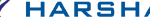
Mr. Jayesh Tank
Harsha Engineers Ltd.
Since the team began managing our technology, there has been a significant reduction in server downtime resulting in increased productivity and enhanced efficiency.

Mr. Jinesh Shah
Gujarat State Petroleum Corporation
Support team has done a good and sincere Job at GSPC site for Exchange Project. We really appreciate the dedication of work and long working hours with our Team.

Mr. H.V Bagtharia
GIDC
We are now able to efficiently manage our IT Infrastructure. Our planned IT environment was getting complex and expensive but with the Managed IT Service and prompt consulting, we enjoy more than 99% uptime.

Mr. D.C. Shah
Gujarat Mineral Development Corporation Ltd.
The solution automatically tracks incoming and outgoing calls, emails, IMs and video communications in Office Communicator. The real benefit of the Communications Server is that we save costs while significantly enhancing communication capabilities within the organization.

Mr. Rakesh Panchal
Cybervox Network Limited
People dont want to communicate with an organization or a computer. They want to talk to a real, live, responsive, responsible person who will listen and help them get satisfaction. They have matched this standard year after year. All the best.

Mr. Hemant Motipalle
Timbre Media Pvt. Ltd.
Quickly understood our requirement and customized solution to our need. It is very important in the market to understand a clients need and his budget rather than selling just another product or service .This approach of Byte Technosys enhanced the availability of quality time and allowed me to devote time for my strategic business needs.

Mr. Paul jason
UNIGLOBE Travel (Eastern Canada)
We could not be happier with our decision to outsource our email and communication Hosted Exchange services. Its been, without a doubt, the best IT decision weve made and have not hit a single bump in the road from the day we began using them as our email services provider.

Mr. Mukesh Ambwani
Gujarat Mineral Development Corporation Ltd.
Thank you for your prompt response and great service during migration of Exchange Server after we replaced hardware. Team has done the great job. The team took the time to listen to our problem and provided the solution of each problem timely. They helped us even after office hours and late night. Once again thanks for the great service
Eliminate IT headaches and drive growth with our end-user IT support and device management services, delivering real results.
Ready to unlock your full potential? Contact us today for a free consultation!
Contact Now!