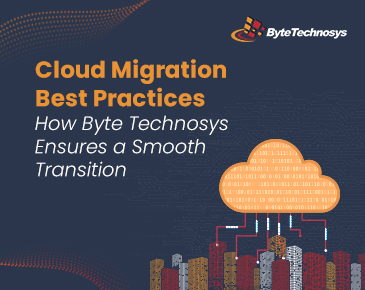In the digital era, data has become one of the most valuable assets for businesses and individuals alike. With a growing reliance on technology, protecting this data is more important than ever. Cloud backup is one of the most effective ways to ensure that your data is safe, accessible, and recoverable in case of unforeseen events like hardware failure, cyberattacks, or natural disasters. In this beginner’s guide, we will walk you through the fundamentals of cloud backup, how it works, and why it’s a critical component of modern data protection.
What is Cloud Backup?
Cloud backup refers to the process of backing up data by storing it on remote servers rather than local hardware. This means your files, documents, and data are securely stored in the cloud, which you can access from anywhere, anytime, as long as you have an internet connection. Unlike traditional backup methods that rely on physical storage devices like hard drives or tapes, cloud backup offers a more secure, scalable, and cost-effective solution.
For individuals, cloud backup could mean keeping copies of important files like photos and videos. For businesses, it involves backing up critical business data such as financial records, customer databases, and internal communications. In either case, cloud backup ensures that your data is always available and protected against data loss.
How Does Cloud Backup Work?
Cloud backup is a straightforward process.
Here’s a simplified breakdown of how it works:
- Backup Initiation: Cloud backup services typically offer software or apps that are installed on your computer or device. Once set up, the software continuously monitors your files and uploads them to a remote server in the cloud. This can be done in real-time or at scheduled intervals.
- Data Encryption: Before uploading, your data is usually encrypted. This means that it is transformed into a secure format that only authorized users can access. The encryption occurs both during transmission (when sending data to the cloud) and at rest (when the data is stored on the server).
- Storage on Remote Servers: The data is then transferred over the internet to secure servers operated by your cloud backup provider. These servers are often located in data centers that are specifically designed to handle and store large volumes of data.
- Data Recovery: In the event of data loss (e.g., if your computer crashes or files are deleted accidentally), you can easily recover the lost files by logging into your cloud backup account and downloading the data.
Benefits of Cloud Backup
Now that we have a better understanding of how cloud backup works, let’s explore the many benefits that make it a compelling choice for both individuals and businesses:
- Security and Protection
One of the primary reasons people turn to cloud backup is to ensure their data is secure. Cloud service providers use advanced encryption methods to protect data both during transit and while stored in the cloud. Additionally, cloud providers typically have strong physical security measures at their data centers to prevent unauthorized access. - Accessibility and Convenience
With cloud backup, you don’t need to worry about carrying physical devices around. Whether you’re at home, at work, or on the go, you can access your backed-up data from any internet-enabled device. This convenience is especially useful for businesses with remote employees or teams who need to access data from different locations. - Cost-Effectiveness
While setting up a traditional backup system can require hefty upfront costs (external hard drives, tapes, etc.), cloud backup services usually offer affordable monthly or annual subscription plans. This pay-as-you-go model allows users to only pay for the storage they need, making cloud backup a cost-effective option for businesses of all sizes. - Automatic Backups
Cloud backup services typically offer automated backup features, ensuring that your data is backed up regularly without manual intervention. You can set backup schedules, so data is updated and saved in the cloud without you having to remember to do it manually. - Disaster Recovery
Disasters can strike without warning, putting your critical business data at serious risk. To minimize damage and ensure business continuity, a strong disaster recovery strategy is essential. Cloud backup provides an effective solution by securely storing your data off-site, enabling fast and reliable recovery during emergencies. With cloud-based disaster recovery, your business can reduce downtime, prevent data loss, and quickly get back on track after any disruption—truly proving how it can save your business from data loss.
Choosing the Right Cloud Backup Solution
When selecting a cloud backup provider, it’s essential to consider a few key factors:
- Storage Capacity: Ensure that the service offers sufficient storage for your needs. Many providers offer scalable solutions, allowing you to expand your storage as your data grows.
- Security: Look for a provider that offers strong encryption and data protection protocols.
- Recovery Speed: Consider the time it will take to recover your data. Some cloud backup providers offer faster recovery times than others.
- Customer Support: Reliable customer support is crucial when dealing with potential data loss or technical issues. With ByteTechnosys, you gain access to expert support that’s available to guide you through any challenges.
Why Choose ByteTechnosys for Cloud Backup?
At ByteTechnosys, we understand that every piece of data matter—whether it’s a critical business report or a cherished memory.
Our cloud backup services are designed to offer:
- Simple setup with no technical hassle
- Secure data encryption and 24/7 monitoring
- Fast, on-demand data recovery
- Affordable plans for businesses of all sizes
- Exceptional customer support from real experts
With years of experience and a client-first approach, ByteTechnosys helps you move beyond just storing data—we help you protect, manage, and recover it effortlessly.
Cloud Backup Best Practices
To get the most out of your cloud backup solution, consider following these best practices:
- Perform Regular Backups: Ensure your backup schedules are consistent and up-to-date. Depending on your needs, this may be daily, weekly, or monthly.
- Use Encryption: Always enable encryption for your backups, especially if they contain sensitive or confidential data.
- Test Your Backups: Periodically test your backups to ensure they are functioning properly and that data recovery is possible when needed.
- Keep Multiple Backup Copies: For added security, consider maintaining multiple backup copies (e.g., local and cloud backups) to reduce the risk of data loss.
Conclusion
In an increasingly digital world, cloud backup is no longer a luxury—it’s a necessity. By securely storing your data off-site, cloud backup protects against data loss, theft, and natural disasters while offering the convenience of accessing your data from anywhere. Whether you’re an individual looking to safeguard personal files or a business aiming to protect critical data, adopting cloud backup can provide peace of mind knowing that your data is secure, accessible, and recoverable when needed.
At ByteTechnosys, we offer reliable cloud backup solutions that ensure your data is always safe. Contact us today to learn how we can help you protect your valuable data with our advanced cloud backup services.